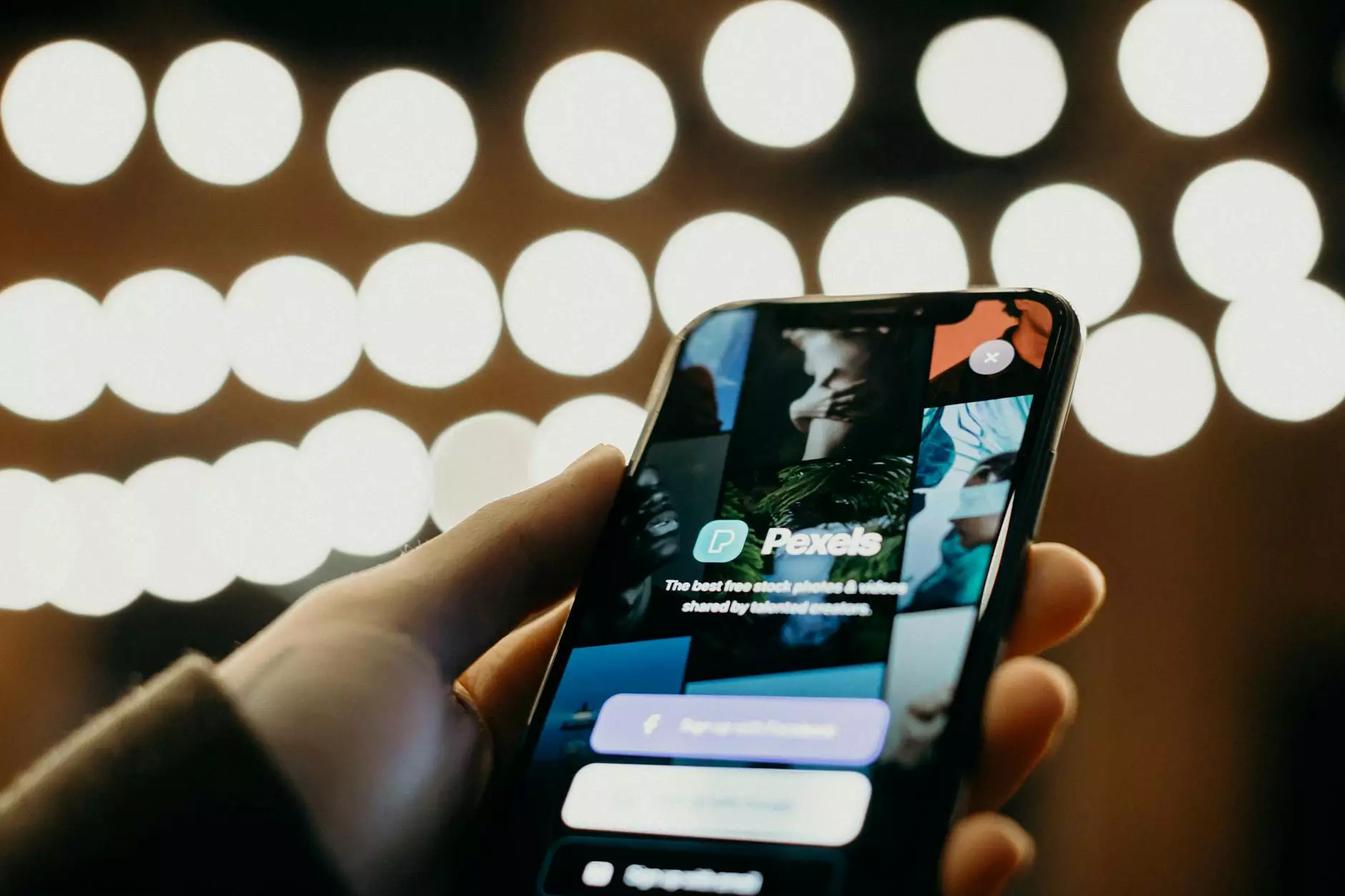Xamarin Vs Xamarin Forms (2023)
Development Partners
Introduction
Welcome to the insightful world of cross-platform app development where Xamarin and Xamarin Forms are often pitted against each other. In this comprehensive guide, we will explore the key differences between these two frameworks and help you decide which one is the right choice for your project.
What is Xamarin?
Xamarin is a powerful framework that allows developers to build high-performance, native mobile apps using C# and .NET. It enables code sharing across multiple platforms, including iOS, Android, and Windows, reducing development time and effort. With Xamarin, developers can leverage the full capabilities of each platform without compromising on performance.
What is Xamarin Forms?
Xamarin Forms is an extension of Xamarin that focuses on providing a UI toolkit for building cross-platform user interfaces using a single, shared codebase. It simplifies the development process by allowing developers to create a single user interface that can be deployed across multiple platforms. Xamarin Forms abstracts the platform-specific UI components and provides a unified approach for UI development.
Key Differences
Architecture
Xamarin follows a native approach where developers can directly access the native APIs and UI controls of each platform. This allows for fine-grained control over the app's behavior and performance. On the other hand, Xamarin Forms abstracts the UI controls and uses a shared UI toolkit, resulting in faster development and code sharing benefits.
User Interface (UI)
In Xamarin, the UI needs to be implemented separately for each platform, providing complete flexibility and customization options. Xamarin Forms, on the other hand, allows developers to create a single UI that can be shared across platforms, resulting in a consistent user experience. While Xamarin Forms offers a wide range of pre-built controls, customizing the UI sometimes requires platform-specific implementations.
Development Time
Xamarin Forms offers faster development time compared to Xamarin, thanks to code reusability and the ability to build a single UI for multiple platforms. However, Xamarin provides greater flexibility and control over the app's behavior, which can be beneficial for complex applications and specific platform requirements.
Community and Ecosystem
Both Xamarin and Xamarin Forms have a large community of developers and provide extensive documentation and resources. Xamarin Forms, being a higher-level abstraction, tends to be more popular among developers due to its simplicity and ease of use. However, Xamarin has a well-established ecosystem with numerous third-party libraries and plugins, offering additional functionality and flexibility.
Which One to Choose?
Choosing between Xamarin and Xamarin Forms depends on various factors, including the complexity of your project, the level of control you require, and the desired development time. If you have tight control requirements, need a highly customized UI, or have platform-specific features, Xamarin may be the better choice. On the other hand, if code reusability, faster development, and a unified UI are your priorities, Xamarin Forms might be a better fit.
Conclusion
In conclusion, both Xamarin and Xamarin Forms are powerful frameworks for cross-platform app development. It's essential to evaluate your project's requirements and make an informed decision based on the specific needs and priorities. Whether you choose Xamarin or Xamarin Forms, Maslow Lumia Bartorillo Advertising is here to offer top-notch expertise and support for all your business and consumer services marketing and advertising needs.