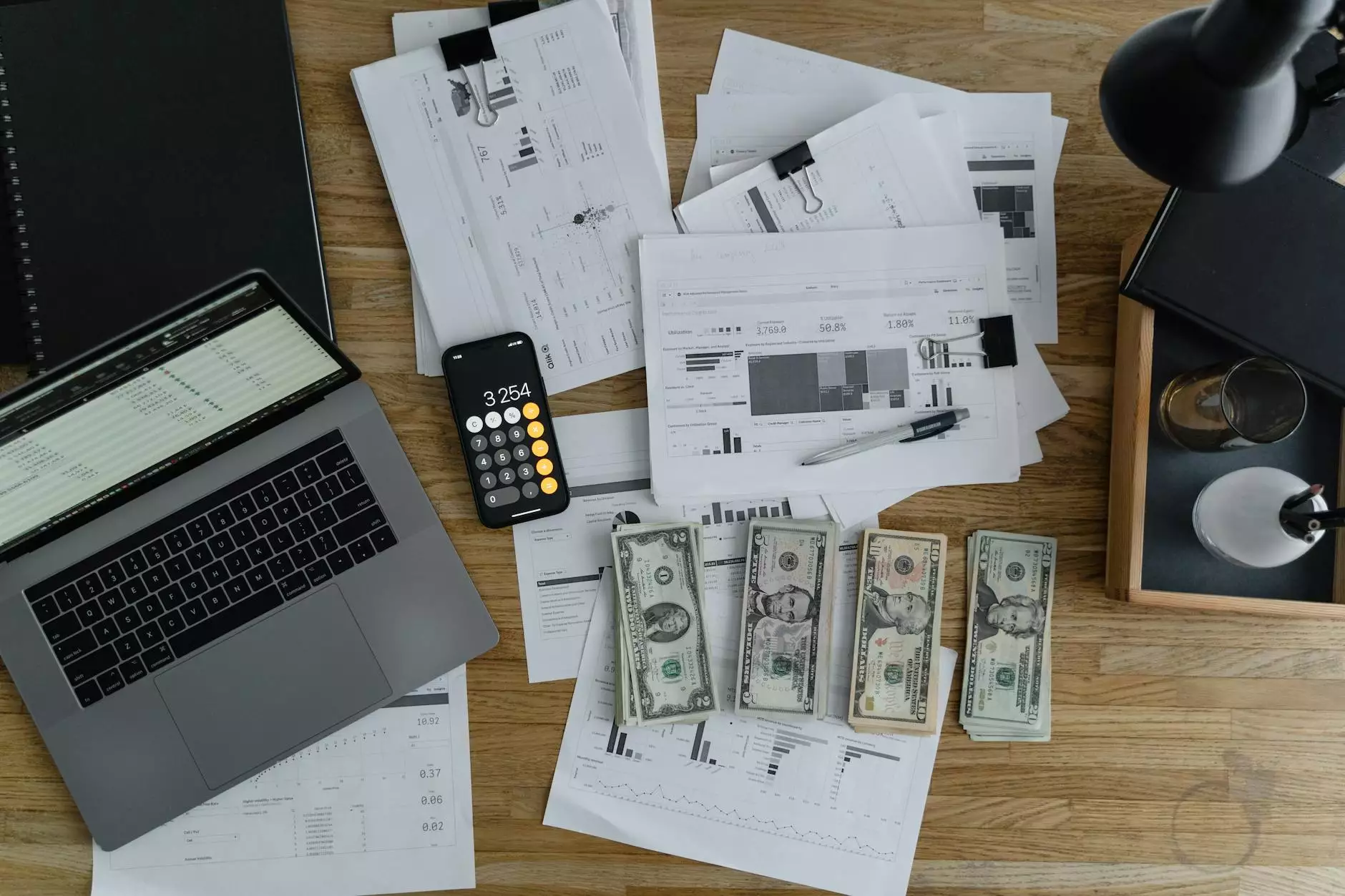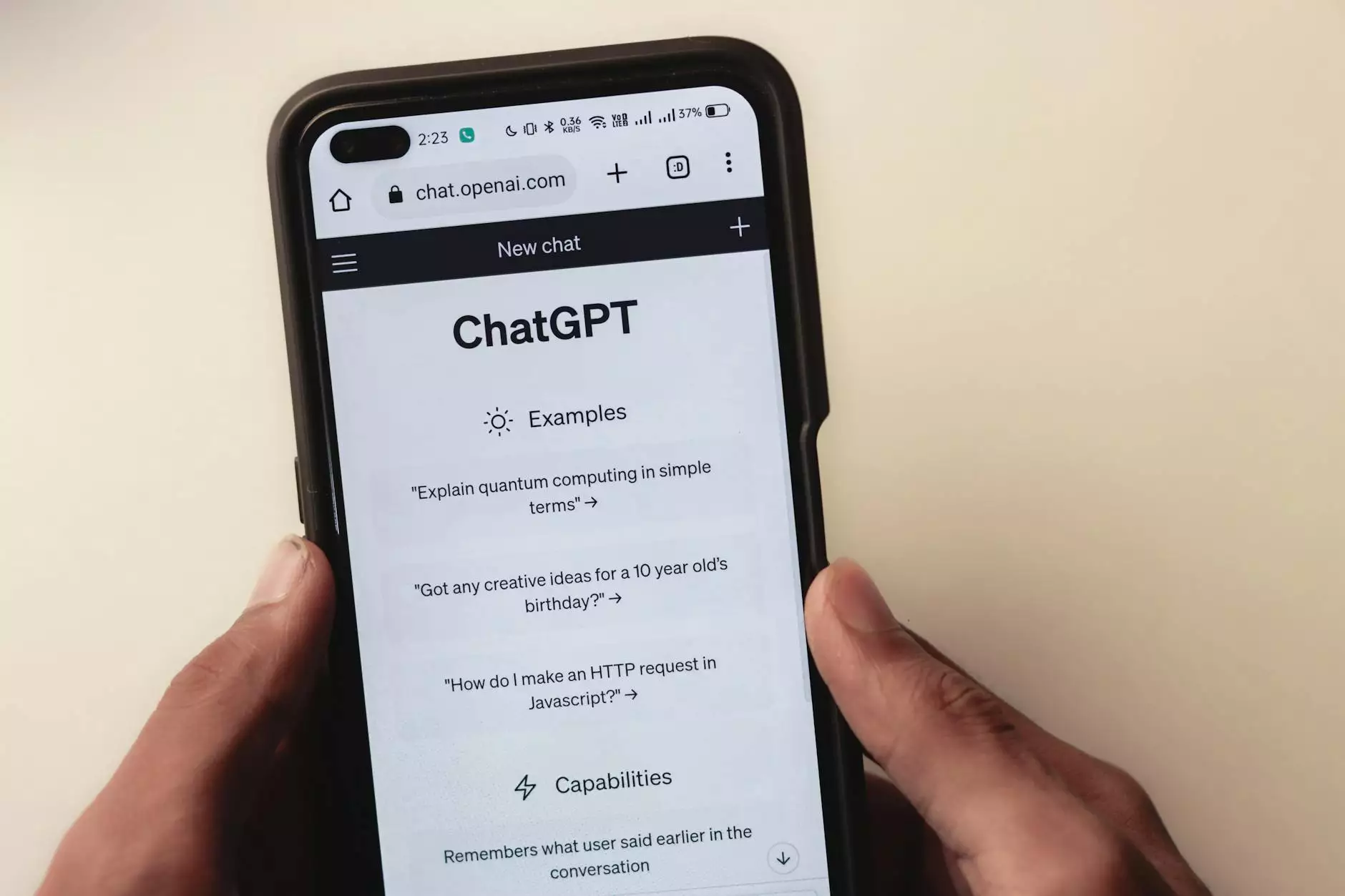How To Make A Video Conferencing App Like Zoom?
Development Partners
As a business and consumer service in the marketing and advertising industry, Maslow Lumia Bartorillo Advertising understands the importance of staying connected in today's digital world. Video conferencing has become an essential tool for businesses and individuals alike, and Zoom has emerged as a leading platform in this space. However, with the right approach and expertise, you can create your own video conferencing app that rivals Zoom in terms of functionality and user experience.
Understanding the Key Features
Before diving into the development process, it's crucial to understand the key features that make a video conferencing app successful.
User-friendly Interface
A user-friendly interface is paramount for any successful app. Your video conferencing app should have an intuitive design that allows users to navigate effortlessly through the various functionalities.
Seamless Video and Audio Quality
To compete with Zoom, your app must prioritize high-quality video and audio streaming. Implementing advanced codecs and reliable network protocols will ensure crystal-clear video and audio communication.
Screen Sharing and Collaboration
Screen sharing and collaboration features enhance the user experience by allowing participants to share their screens, documents, and presentations. This feature fosters seamless teamwork and increases overall productivity.
Secure and Encrypted Communication
Security is a critical consideration when it comes to video conferencing apps. Users expect their conversations and data to be protected. Implement end-to-end encryption and strong security protocols to instill trust in your users.
Choosing the Right Technology Stack
Selecting the right technology stack is crucial for the success of your video conferencing app. Here are some technologies you should consider:
WebRTC
WebRTC is a popular open-source technology that enables real-time communication via web browsers. It provides the necessary APIs for establishing video and audio connections and facilitates peer-to-peer communication.
Cloud Infrastructure
Utilizing a cloud infrastructure ensures scalability and reliability for your video conferencing app. Services like Amazon Web Services (AWS) or Google Cloud Platform offer robust infrastructure that can handle the demands of your growing user base.
Backend Development
Choose a backend framework such as Node.js or Django to build the server-side logic of your video conferencing app. These frameworks provide scalability, performance, and ease of development.
Developing Your Video Conferencing App
The development process requires careful planning and execution. Here are the key steps to create your video conferencing app:
1. Define Your Requirements
Start by defining the specific requirements and goals of your video conferencing app. This will help you create a roadmap for the development process and ensure that you stay focused on your objectives.
2. Design Wireframes and Prototypes
Create wireframes and interactive prototypes to visualize the user interface and user experience of your app. This step allows you to gather feedback and make necessary improvements before proceeding to the development phase.
3. Frontend and Backend Development
Begin developing the frontend and backend components of your video conferencing app simultaneously. This parallel development approach ensures a faster time to market and efficient resource allocation.
4. Implement Real-time Communication
Leverage WebRTC to implement real-time communication capabilities in your app. This technology allows for seamless video and audio streaming between users, creating a smooth conferencing experience.
5. Integrate Additional Features
Add the essential features, such as screen sharing, chat functionality, and collaboration tools, to enhance the overall user experience. Test these features rigorously to ensure reliability and intuitive usability.
6. Conduct Extensive Testing
Thoroughly test your app across various devices, browsers, and network conditions to identify and fix any bugs or performance issues. Usability testing and gathering feedback from real users are instrumental in optimizing your app.
7. Deploy and Maintain
Deploy your video conferencing app to the chosen cloud infrastructure and establish a maintenance plan. Regular updates and continuous improvement will help you stay competitive in the ever-evolving video conferencing market.
Conclusion
In conclusion, with the right knowledge and expertise, you can create a high-quality video conferencing app like Zoom. Focus on key features such as user-friendly interfaces, seamless video and audio quality, screen sharing and collaboration, as well as secure and encrypted communication. Choose the right technology stack, follow a well-defined development process, and conduct extensive testing to ensure your app's success. By taking these steps, Maslow Lumia Bartorillo Advertising can help you build a video conferencing app that not only competes with Zoom but sets new standards in the industry.