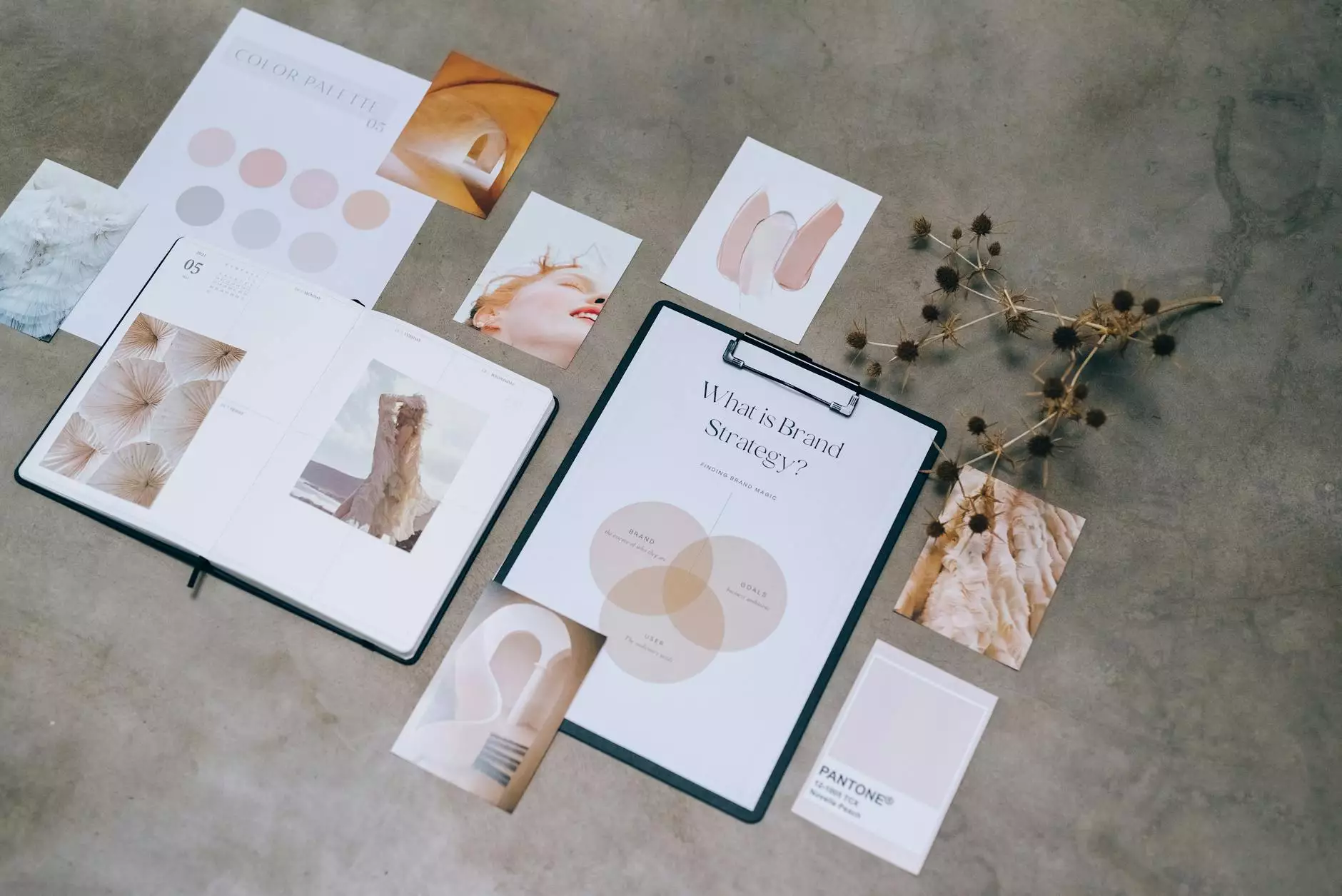CMS Minimum Security Requirements: Your Essential Overview
Development Partners
Introduction
Welcome to the comprehensive overview of CMS minimum security requirements provided by Maslow Lumia Bartorillo Advertising, a leading marketing and advertising agency specializing in the business and consumer services sector.
Understanding CMS Security
As businesses increasingly rely on content management systems (CMS) for website management and digital presence, it becomes essential to ensure the security of these platforms. CMS security encompasses the measures taken to protect websites from unauthorized access, data breaches, and other cyber threats.
Importance of CMS Security
In today's digital landscape, the importance of CMS security cannot be overstated. A compromised CMS can lead to severe consequences, including financial loss, damage to brand reputation, and legal implications.
Key CMS Security Risks
Understanding the potential risks is crucial for implementing effective security measures. Some of the common CMS security risks include:
- Weak or predictable administrator passwords
- Outdated CMS versions
- Insecure plugins and themes
- Insufficient user access controls
- SQL injection attacks
- Cross-site scripting (XSS) vulnerabilities
Best Practices for CMS Security
To ensure robust CMS security, businesses must follow industry best practices. Here are some recommended measures:
1. Strong Passwords
Create unique and complex passwords for all CMS accounts and update them regularly. Avoid using common words, phrases, or easily guessable combinations.
2. Regular Updates
Keep your CMS software up to date with the latest security patches and bug fixes. Outdated versions often have known vulnerabilities that can be exploited by attackers.
3. Plugin and Theme Assessment
Before installing any plugins or themes, ensure they come from trusted sources. Regularly assess their security ratings, update them promptly, and remove any unused or outdated extensions.
4. User Access Controls
Implement strong user access controls to limit privileges based on roles. Grant administrative privileges only to trusted individuals and regularly review access permissions.
5. Secure Hosting
Choose a reliable hosting provider that offers robust security measures, such as secure data centers, encrypted connections, and regular backups.
6. Web Application Firewall (WAF)
Consider implementing a web application firewall to detect and filter out malicious traffic targeting your CMS.
CMS Security Best Practices for Your Business
Maslow Lumia Bartorillo Advertising understands the critical role of CMS security in maintaining a strong online presence. Our team of experts in marketing and advertising helps businesses across various industries implement the following CMS security best practices:
1. Customized Security Solutions
We provide tailored CMS security solutions based on your business requirements and industry standards. Our experts analyze your existing CMS infrastructure and identify vulnerabilities to implement appropriate security measures.
2. Ongoing Security Monitoring
We offer continuous security monitoring services to detect and respond to potential security threats. Our team utilizes advanced tools and technologies to proactively protect your CMS against evolving risks.
3. Security Awareness Training
Education is crucial for maintaining a strong security posture. Our training programs help your employees understand the importance of CMS security and the best practices to follow to prevent attacks.
4. Incident Response Planning
In the event of a security breach, our team assists in developing comprehensive incident response plans. We aim to minimize the impact of an incident by providing efficient and effective strategies for recovery.
CMS Security: Protect Your Business Today
Ensure the security and integrity of your CMS with Maslow Lumia Bartorillo Advertising's high-end marketing and advertising services. We help businesses in the business and consumer services sector improve their online presence while safeguarding their digital assets.
Contact us now to discuss your specific CMS security requirements and explore how we can elevate your business's online security.