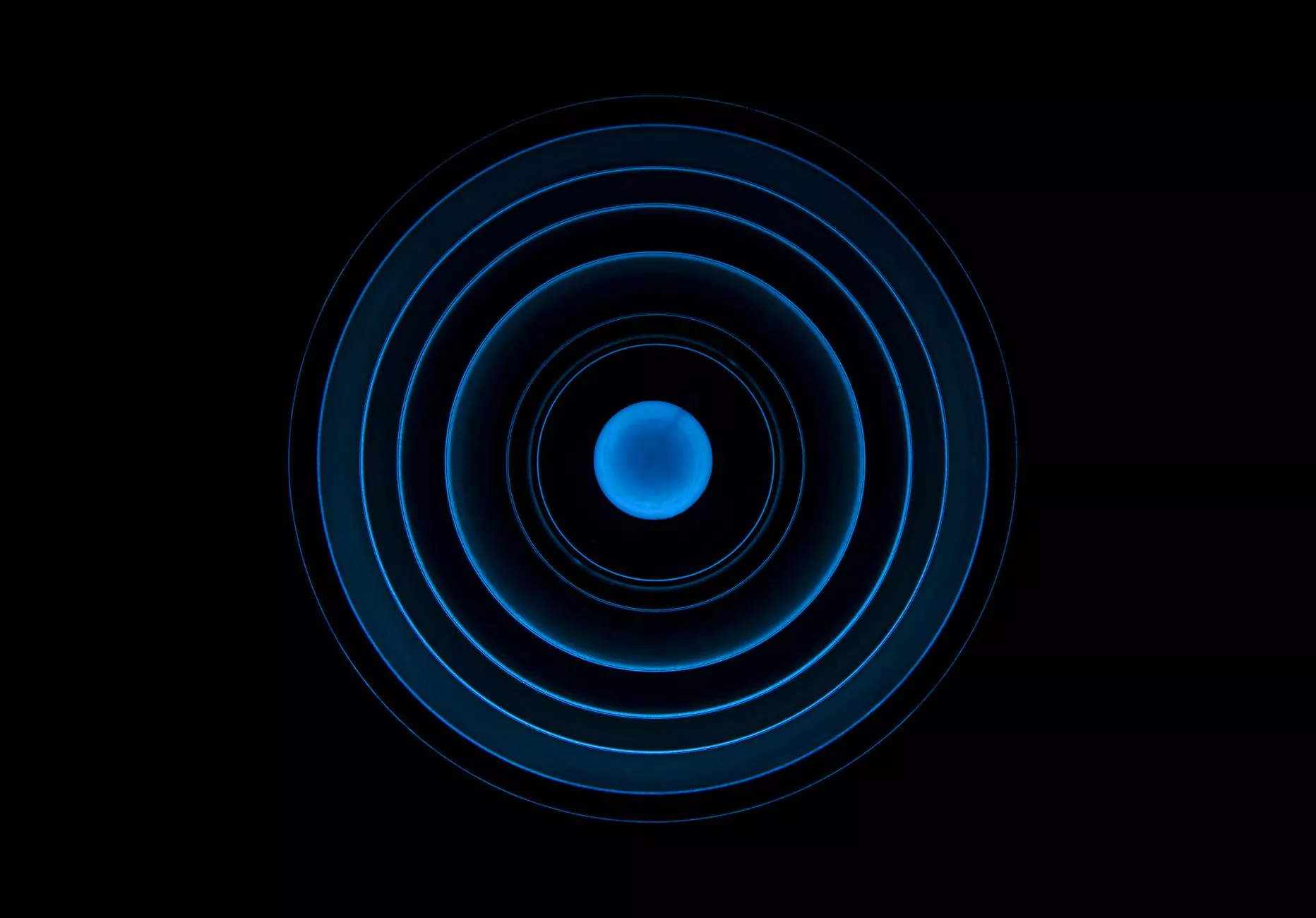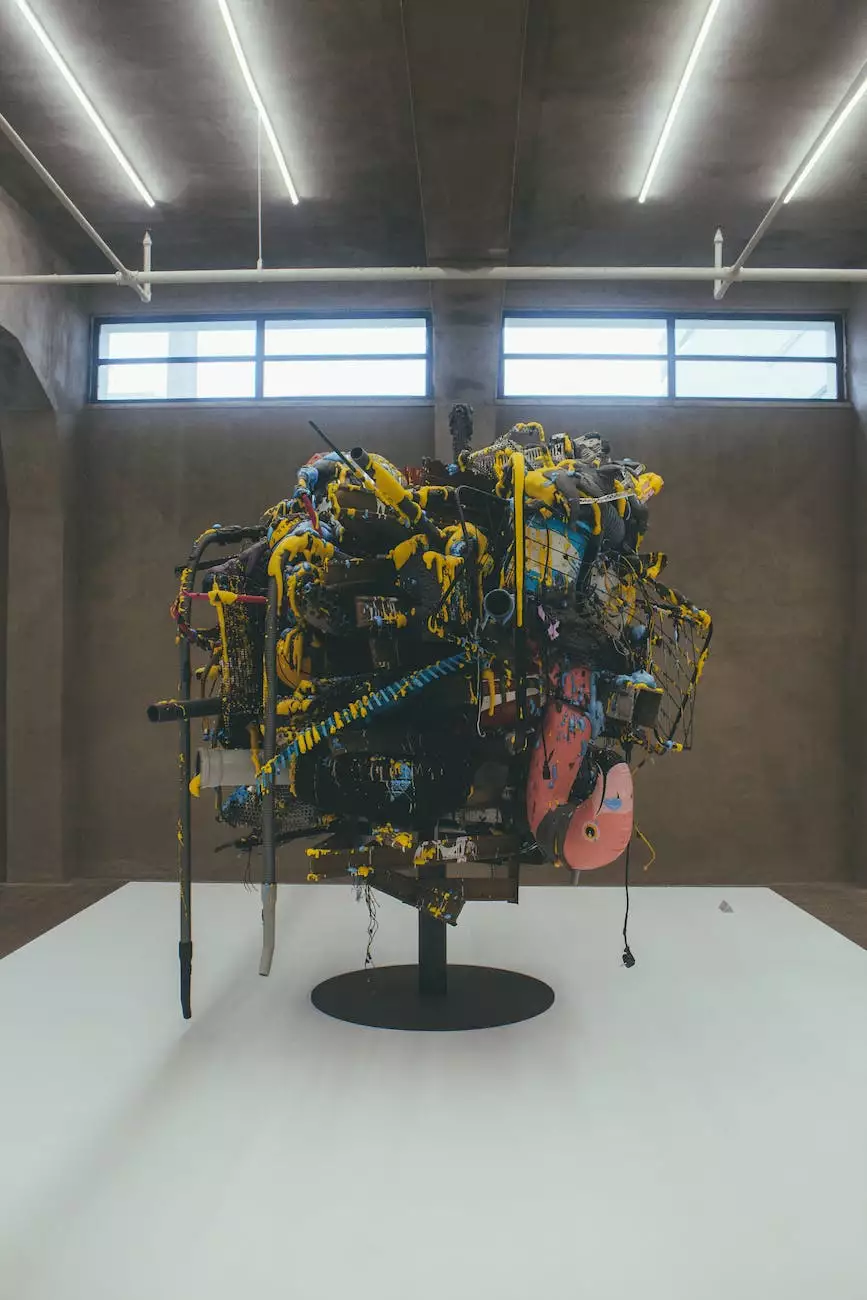Sitecore CMS Security: The Top 5 Steps You Need to Take
Development Partners
The Importance of Secure Sitecore Installations
In the digital age, ensuring the security of your website and its content is of paramount importance. As a leading Business and Consumer Services - Marketing and Advertising agency, Maslow Lumia Bartorillo Advertising understands the significance of protecting your online presence. Sitecore CMS is a powerful platform, but without proper security measures in place, your website could be at risk. This article will guide you through the top 5 steps you need to take to secure your Sitecore installation.
1. Regularly Update Your Sitecore CMS
Keeping your Sitecore CMS up to date is crucial for maintaining a secure environment. With each new release, Sitecore addresses security vulnerabilities and enhances system performance. By regularly updating your installation, you can benefit from the latest security patches and ensure that your website is protected against potential threats and exploits.
2. Implement Strong Password Policies
Password security is often overlooked, but it plays a significant role in protecting your Sitecore installation. Enforcing strong password policies can thwart unauthorized access attempts and mitigate the risk of brute force attacks. Encourage your users to create unique, complex passwords and implement password expiration policies to minimize the chances of unauthorized access. Additionally, consider two-factor authentication for an added layer of security.
3. Restrict Access to Sitecore Backend
Limiting access to the Sitecore backend to only authorized personnel is crucial for maintaining the security of your installation. Grant backend access to users based on their roles and responsibilities, ensuring that only the necessary individuals have the appropriate privileges. Regularly review and update user permissions to align with any organizational changes and remove access for former employees.
4. Enable SSL Encryption
Secure Sockets Layer (SSL) encryption is vital for protecting sensitive information transmitted between your website and its users. By enabling SSL for your Sitecore installation, you ensure that data such as login credentials and personal details are encrypted and less susceptible to interception by malicious actors. Obtaining an SSL certificate and configuring your website to use HTTPS will give your visitors peace of mind and boost your search engine rankings.
5. Regularly Backup Your Sitecore Installation
Creating regular backups of your Sitecore installation is essential for disaster recovery and mitigating the impact of security incidents. In the unfortunate event of a breach or data loss, having a recent backup allows you to restore your website to a safe state quickly. Implement a robust backup strategy and consider storing backups in secure off-site locations to safeguard against physical damage or server failures.
Trust Maslow Lumia Bartorillo Advertising for Secure Sitecore CMS
At Maslow Lumia Bartorillo Advertising, we specialize in providing comprehensive security solutions for Sitecore CMS installations. With our expertise and experience in the field of Business and Consumer Services - Marketing and Advertising, we can help safeguard your website, protect your valuable content, and give you peace of mind. Contact us today to find out how we can assist you in securing your Sitecore installation.