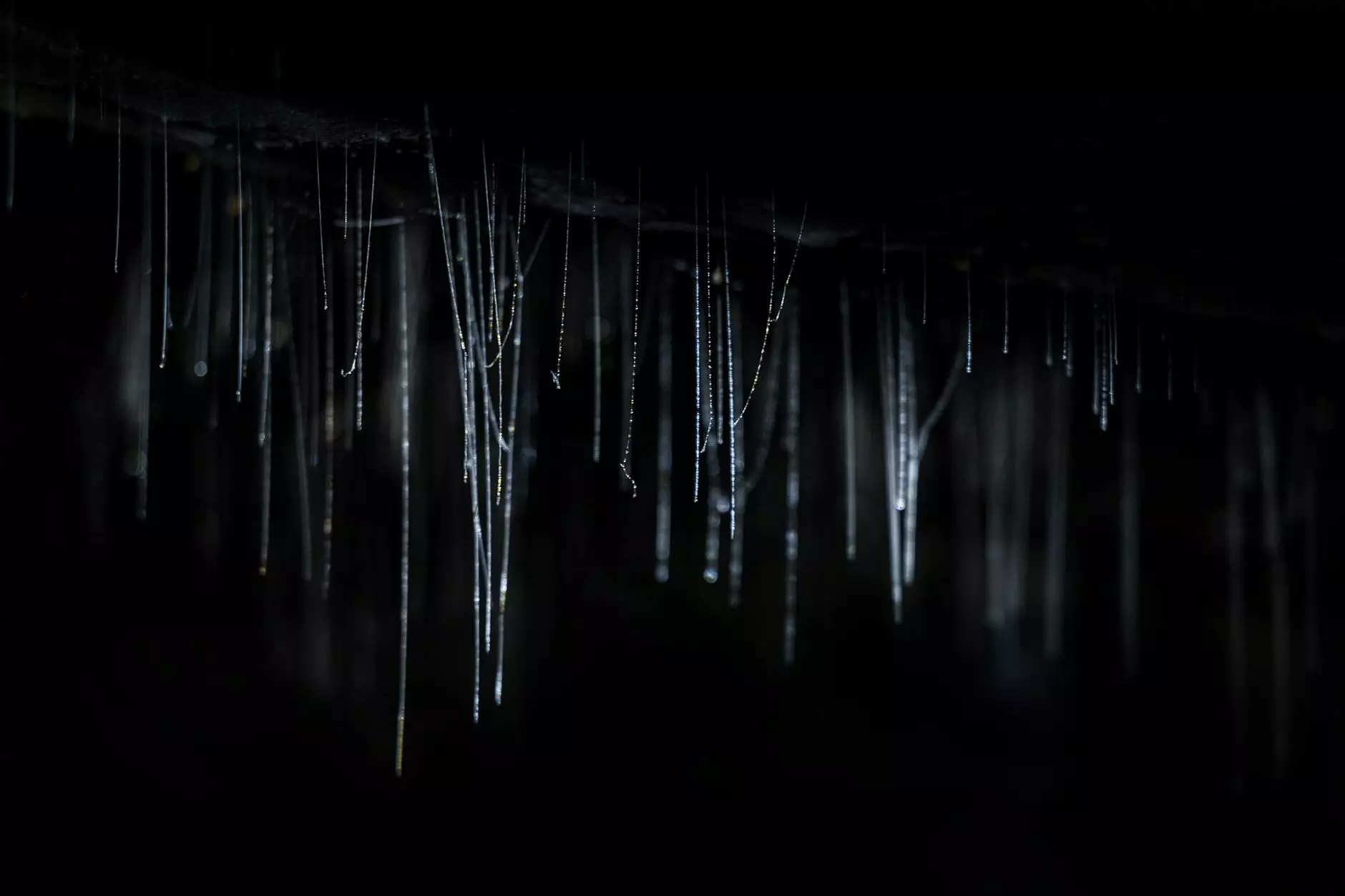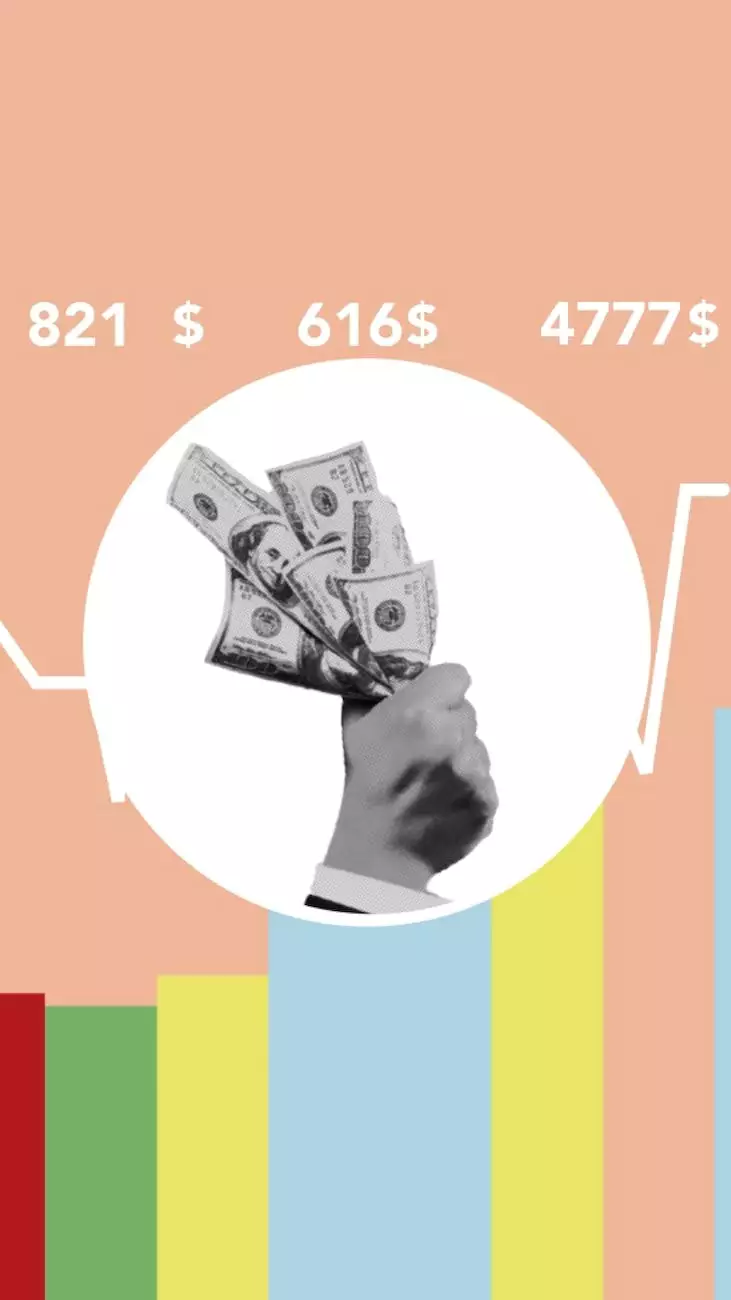Know About POS System and Build Your Own POS System?
Development Partners
Introduction to POS Systems
Are you looking to enhance your business operations and improve customer experience? Understanding Point of Sale (POS) systems is crucial in today's competitive market. A well-designed and efficient POS system can revolutionize how your business handles transactions, inventory management, sales tracking, and more. In this comprehensive guide, Maslow Lumia Bartorillo Advertising will walk you through everything you need to know about POS systems and guide you in building your own POS system to suit your unique business needs.
The Importance of POS Systems for Businesses
POS systems play a vital role in streamlining your business operations. Whether you run a small retail store, a restaurant, or any other business that involves transactions, having an effective POS system can greatly impact your daily processes and customer satisfaction. Some key benefits of implementing a POS system include:
- Efficient Transaction Processing: A POS system allows for speedy and accurate transaction processing, reducing customer wait times and enhancing overall satisfaction.
- Inventory Management: POS systems enable automated inventory tracking, helping you keep track of stock levels, identify popular products, and make informed purchasing decisions.
- Sales Analytics: Detailed sales reporting provided by the system gives you insights into your business performance, allowing you to identify trends and make data-driven decisions.
- Cash Flow Management: POS systems streamline cash handling, providing accurate cash management and reducing the risk of human error or theft.
- Enhanced Customer Experience: With a POS system, you can provide personalized customer service, offer loyalty programs, and efficiently manage customer information.
Building Your Own POS System
Now that you understand the importance of a POS system, let's dive into the process of building your own. Developing a customized POS system specific to your business needs ensures maximum efficiency and compatibility. Follow these step-by-step guidelines to build your own POS system:
1. Determine Your Business Requirements
The first step in building your POS system is to assess your business requirements. Consider factors such as your industry, business size, type of transactions, and future scalability. Analyzing these aspects will help you determine which features and functionalities are essential for your POS system.
2. Research and Choose the Right Hardware
To build a robust POS system, you'll need suitable hardware that can handle your business demands. Research different options for cash registers, barcode scanners, receipt printers, and other necessary components. Look for reliable, durable, and user-friendly devices that integrate well with your chosen software solution.
3. Select the Right Software
The software is the backbone of your POS system, so choosing the right one is crucial. Consider factors such as usability, security, reporting capabilities, integration with other systems, and ongoing support. Look for a software solution that aligns with your business requirements and offers regular updates to stay up-to-date with industry advances.
4. Customize and Configure Your POS System
Once you have your hardware and software in place, it's time to customize and configure your POS system. Tailor the system to match your branding, set up product categories and pricing, define tax rates, and create appropriate user roles and permissions. Thoroughly test the system to ensure its seamless operation before implementation.
5. Train Your Staff
Properly training your staff on using the new POS system is essential for its successful implementation. Conduct comprehensive training sessions to familiarize your employees with the system's functionalities, processes, and troubleshooting techniques. Establish a support system to address any concerns or questions that may arise during the transition.
6. Regular Maintenance and Updates
Once your POS system is up and running, it's important to perform regular maintenance and updates. Stay vigilant with system backups, security patches, and software upgrades to ensure smooth operations and protect against potential vulnerabilities.
By following these steps, you'll have a custom-built POS system that enhances your business's efficiency, improves customer experience, and sets you apart from your competition.
This page is brought to you by Maslow Lumia Bartorillo Advertising, a leading provider of marketing and advertising solutions for businesses across various industries.
Category: Business and Consumer Services - Marketing and Advertising